自建 Google Drive API
提示
因 Google Drive API 公开接口审核较复杂,且公共接口 API 调用次数共享,所以建议使用自建测试/开发 API。
1. 打开 Google Drive API Console
https://console.cloud.google.com/apis/dashboard
2. 点击 "启用 API 和服务"
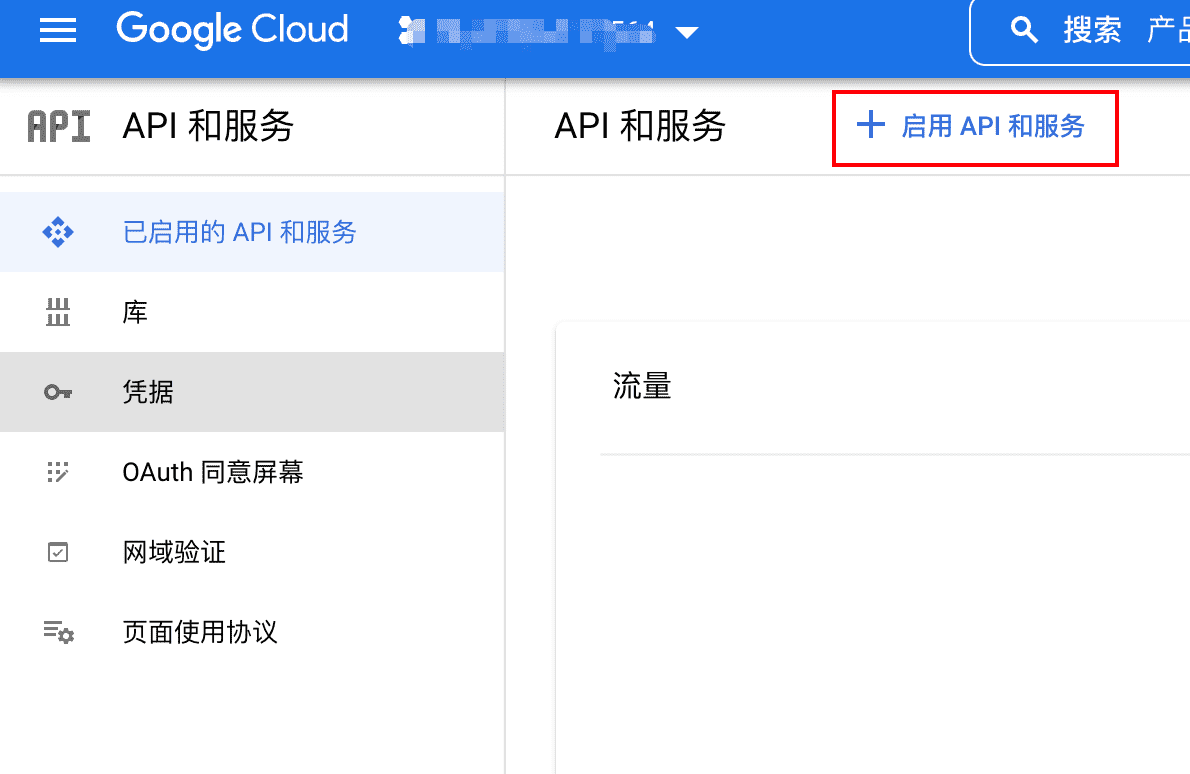
3. 搜索 google drive api
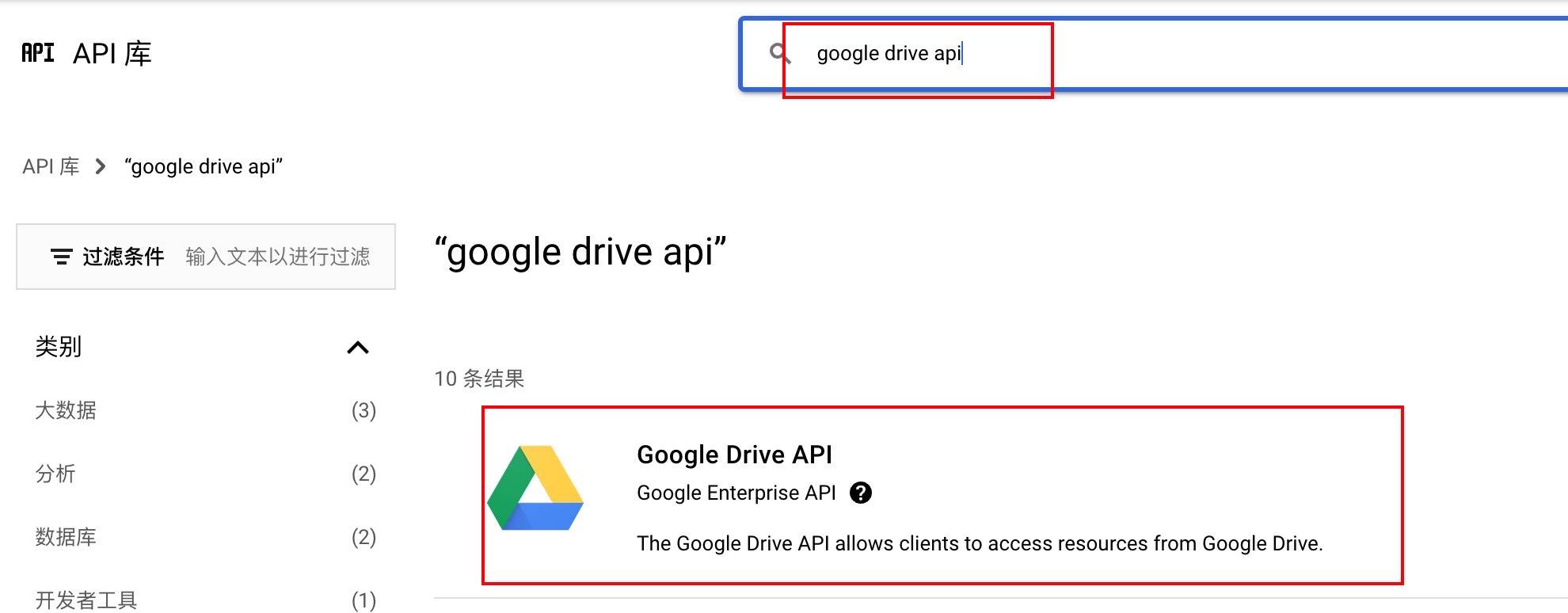
4. 启用 API 功能
点击启用, 我这里点过了,所以是管理, 启用后也点击管理
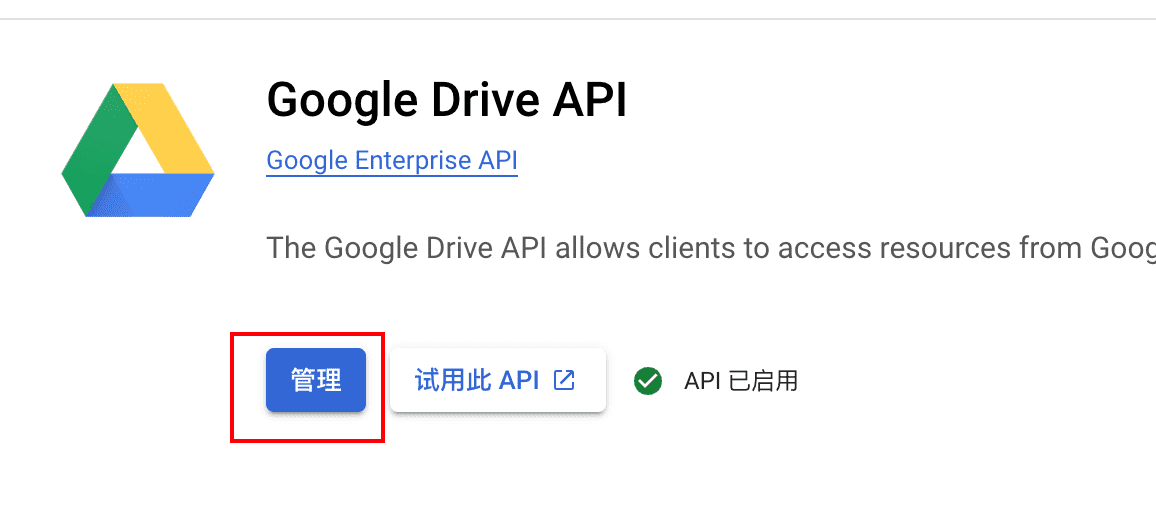
5. 创建凭证
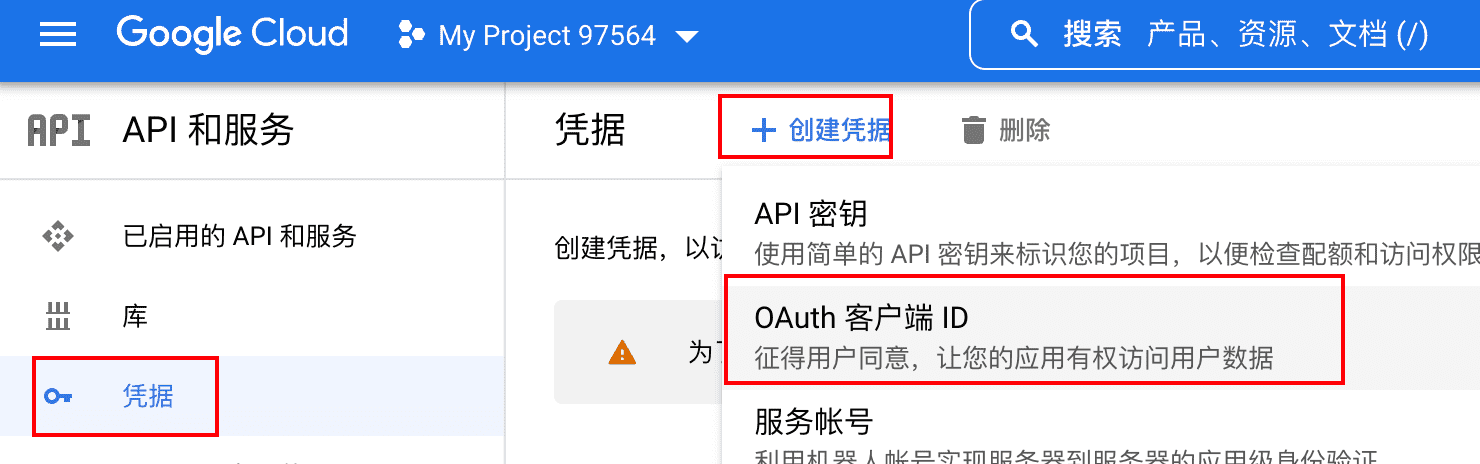
6. 创建 OAuth2 API
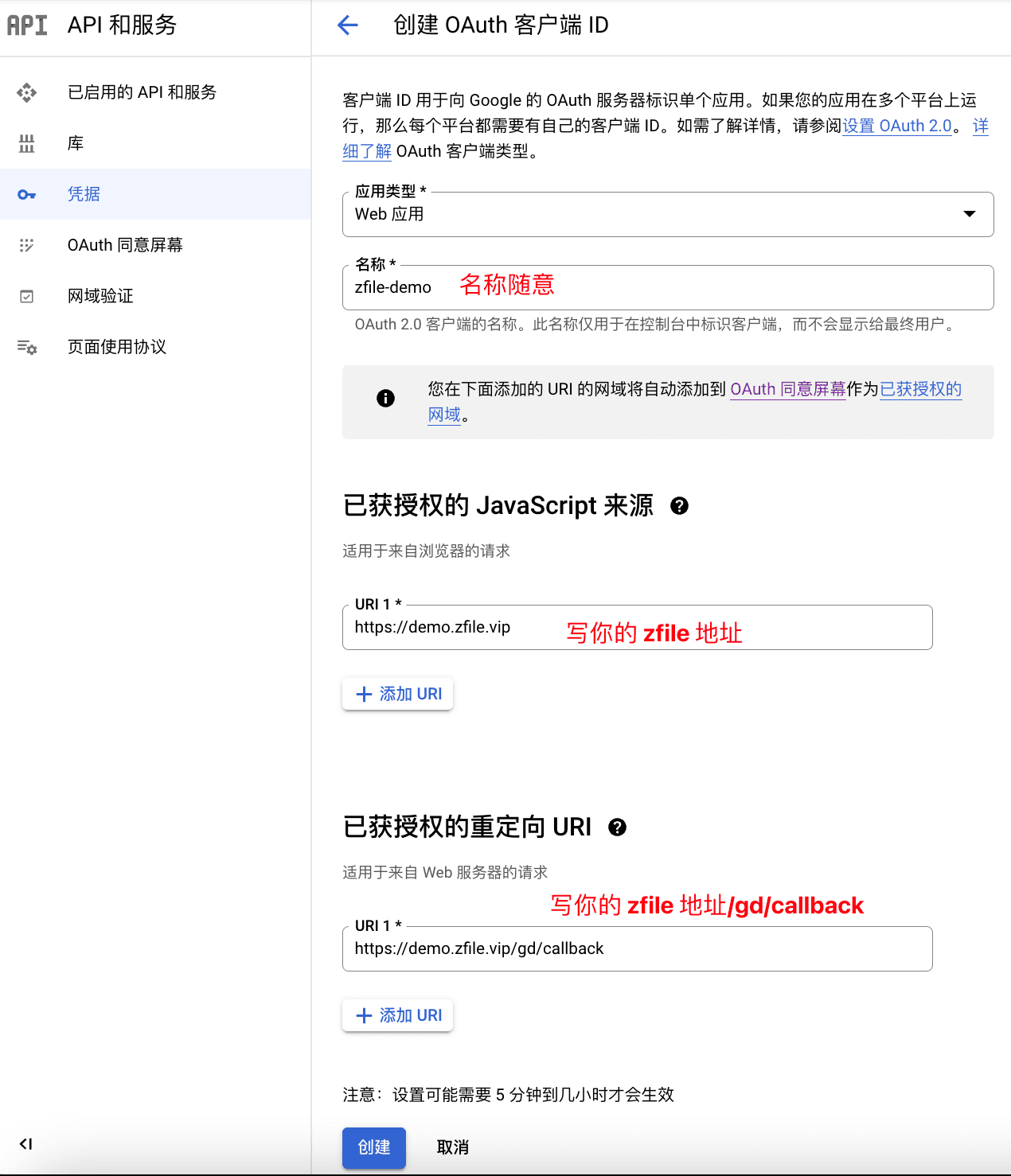
7. 保存好你的 Client ID 和 Client Secret
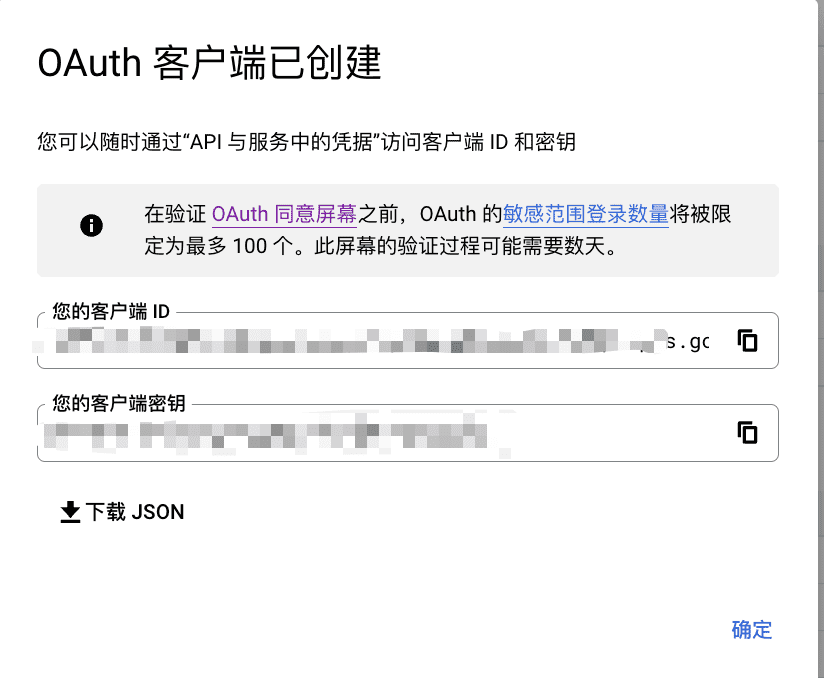
8. 创建 OAuth2 屏幕
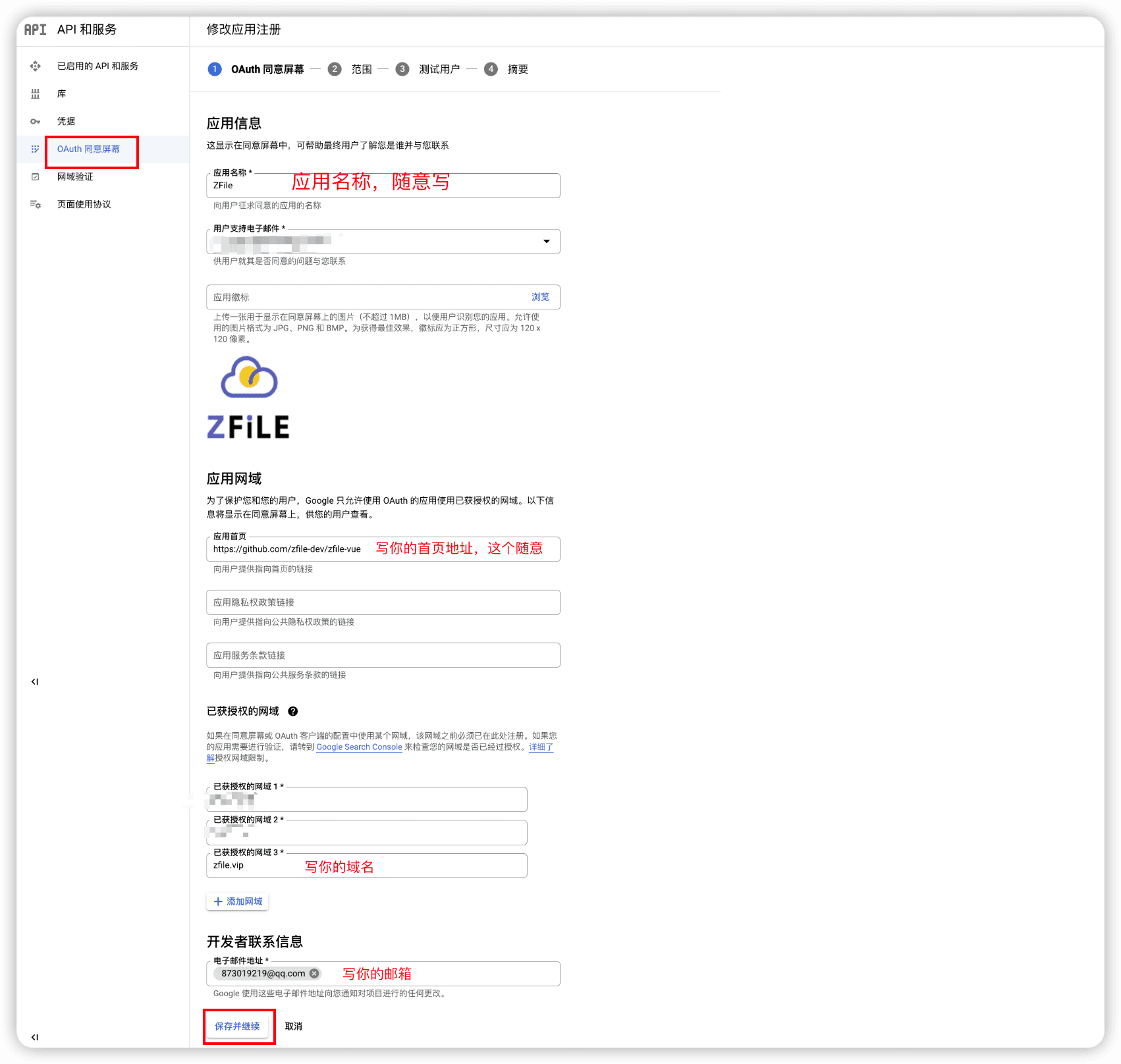
9. 添加测试用户
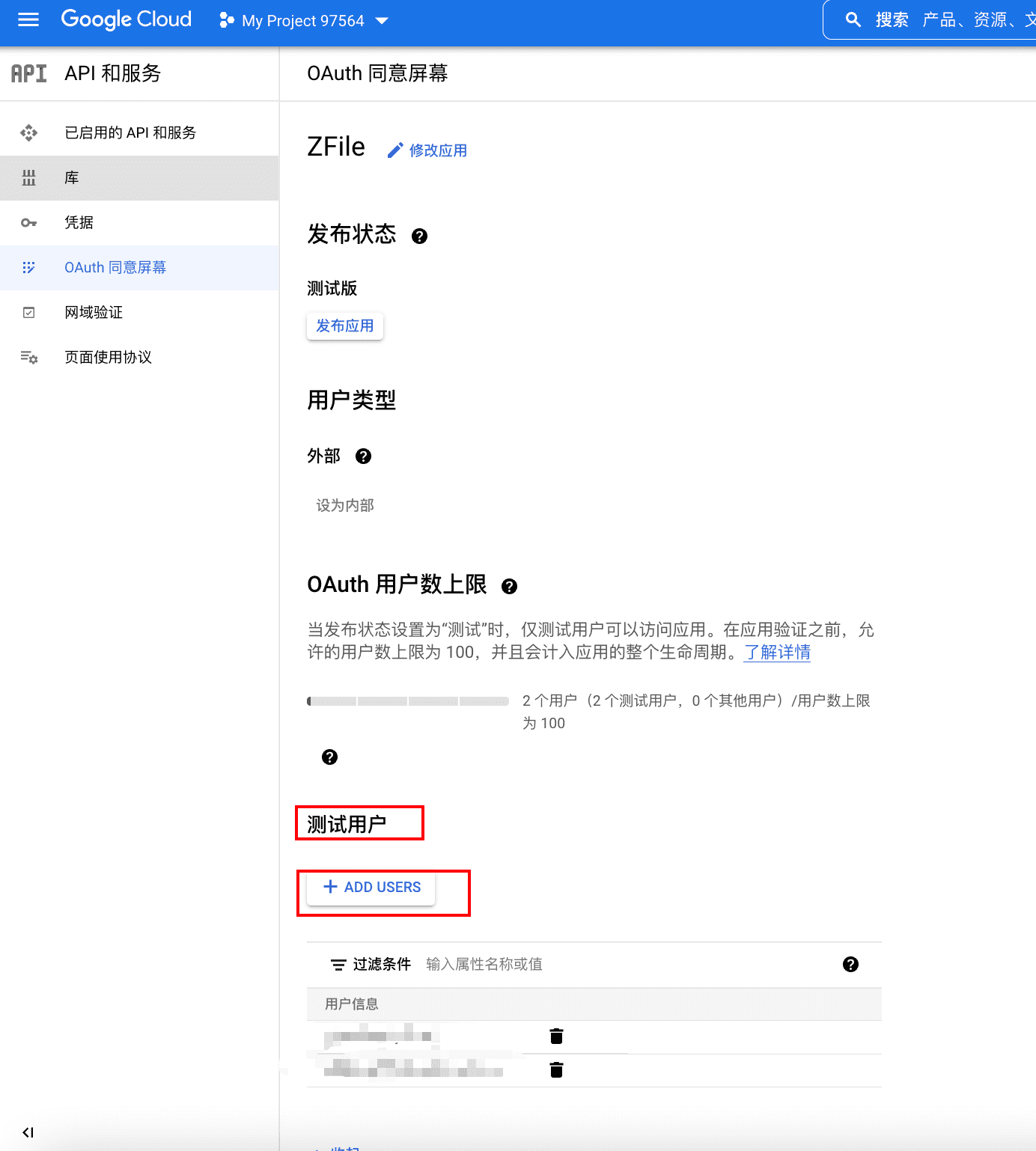
10. 完成
现在可以使用第七步保存的 Client ID 和 Client Secret 去 ZFile 填写了